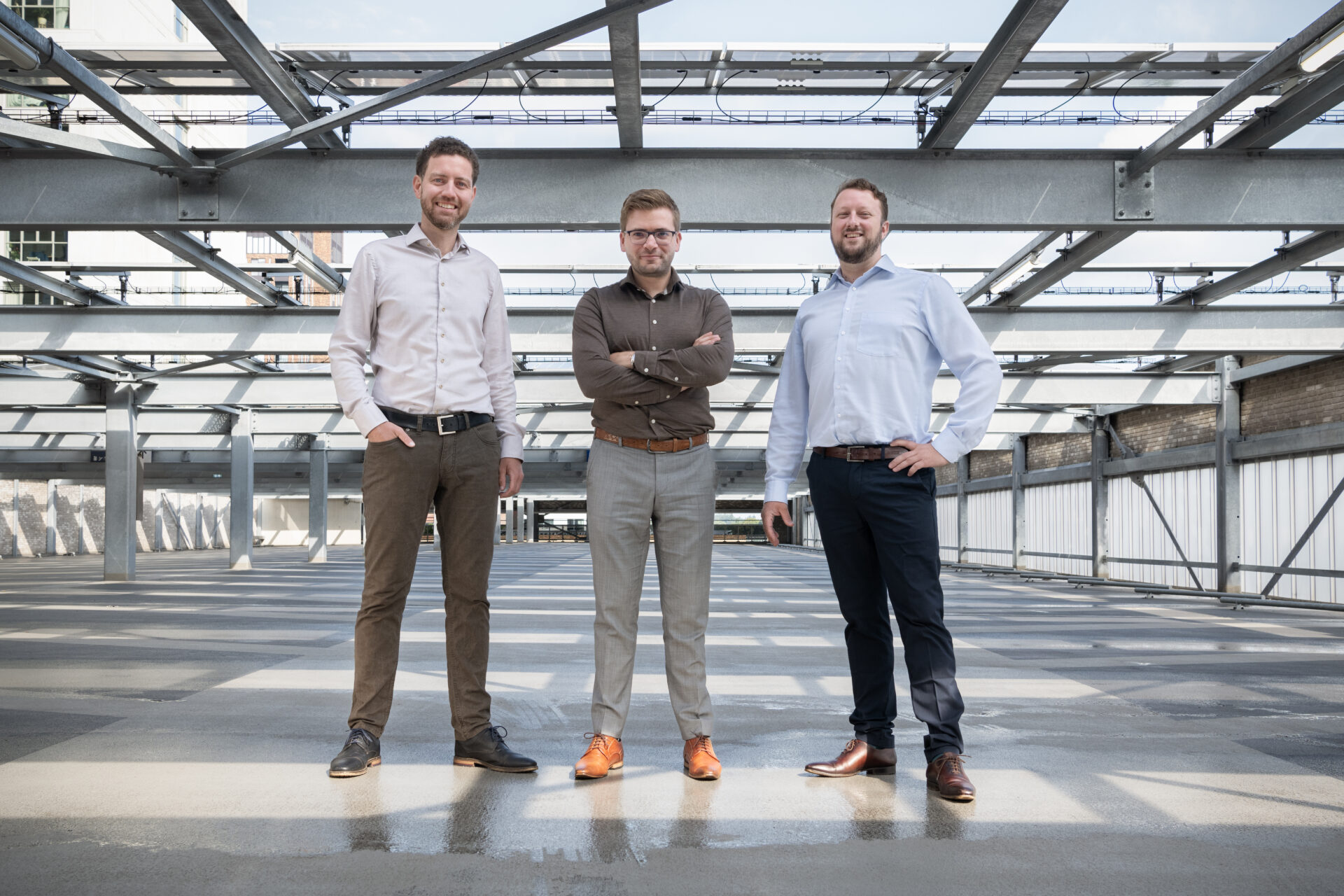Microsoft Project, often abbreviated to MS Project, is a widely used tool for project management and project control. It provides functions for planning, progress recording and resource management and is used in many organisations as a basis for project control.
At BAEKEN, we value MS Project as a user-friendly, accessible tool that can be used well in the early stages of projects or in smaller environments. However, we also recognise its limitations, especially in collaboration, cost management, and managing resources across multiple projects. In this article, we explore the strengths and weaknesses of MS Project within the field of project controls, while considering how it can help shape your project’s future success.
MS Project excels at planning individual projects. Using Gantt charts, task structures, dependencies and milestones, project schedules can be built quickly and clearly. It is possible to:
These features make MS Project ideal for classic planning issues in linear or less complex projects. At BAEKEN, we sometimes use the tool in the start-up phase or as an analysis tool to quickly test scenarios. Its visual representation and low entry threshold make it a pleasant tool for communicating planning to stakeholders.
MS Project makes it possible to allocate resources to tasks and visualise the workload over time. This provides insight into the feasibility of planning with available capacity.
However, MS Project has clear limitations here:
For organisations with multiple concurrent projects, this is a major drawback. At BAEKEN, we recommend MS Project for resource management only within relatively simple projects. For more complex environments, we switch to more advanced planning solutions that foster greater collaboration and flexibility.
MS Project provides basic cost management functionalities, such as assigning rates to resources and tracking planned versus actual costs. Combined with progress input, SPI, CPI and Earned Value insights can be generated.
Yet the limitations here are significant:
For full-fledged project control on costs, as required in EPC contracts or infrastructure projects, MS Project falls short. At BAEKEN, we use it occasionally for cost analysis, but for deeper integration and reliability, we rely on tools like Primavera or dedicated EVM software.
A major drawback of MS Project is that it does not offer a true multi-user environment. Only one user can work in a project file at a time, unless complex workarounds are set up via SharePoint or Project Online. This limits:
At BAEKEN, we consider collaboration and transparency essential within project management. Therefore, we recommend MS Project in environments where collaboration is small and manageable, and where central planning doesn’t require team involvement.
MS Project is especially suitable as an entry-level tool for organisations looking to professionalise their project planning. It is user-friendly, visually strong and connects well with other Microsoft tools (such as Excel and Teams).
At the same time: what starts simple often grows out of it.
When multiple projects, teams, resources, or budgets come together, MS Project hits its limits. That’s when it’s time to invest in more robust systems that drive integration, collaboration, and deeper project control.
Microsoft Project provides solid basic functionality for planning, resource and progress management within single projects. At BAEKEN, we use it pragmatically: as a quick and accessible tool for project structuring and communication.
However:
This is why we see MS Project as a starting point, not the end. In a mature project controls environment, it becomes the stepping stone to better integration, broader collaboration, and deeper control.
Our maxim: use MS Project when it fits but dare to grow as soon as it pinches.
Meer over dit onderwerp weten?

Change management and scope management are two distinct but interrelated aspects of project management. Understanding the difference between them is essential for effectively managing projects.
Definition: Scope management involves defining and controlling what is and is not included in the project. It ensures that the project includes all the work required, and only the work required, to complete the project successfully.
Definition: Change management involves handling any alterations to the project, including changes in scope, schedule, costs, and resources. It ensures that changes are evaluated, approved, and implemented in a controlled manner.
While scope management and change management are distinct processes, they are closely interrelated. Scope management defines the boundaries of the project, and change management handles any alterations to those boundaries as well as other project aspects. Effective project management requires both clear definition and control of the project scope and a structured approach to managing changes to ensure project success. By integrating scope management and change management, project teams can maintain project integrity, adapt to new information and requirements, and achieve their objectives efficiently.
Want to know more about this topic?

One of the pillars of every project is the Work Breakdown Structure (WBS) and the associated WBS dictionary. Whether you are a contractor presenting the project baseline or the client reviewing it, the WBS and WBS Dictionary are your Rosetta Stone for understanding how the different pieces of a project will ultimately come together.

The WBS is the hierarchical subdivision of the project based on deliverables. It is the actual structure that we are used to seeing and using to organize the project. It allows us to break down the scope into manageable pieces and provides a reporting structure that we use for planning, performance monitoring, and actual costs.
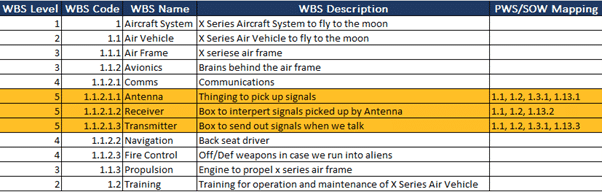
The WBS Dictionary, in addition to expanding the simple description of the WBS elements, links the WBS to the Statement of Work (SOW). The WBS dictionary is usually a spreadsheet that lists the WBS, the WBS element name, and a description of the work in that element. A good dictionary will also have a field indicating which SOW paragraph is covered by that WBS element.
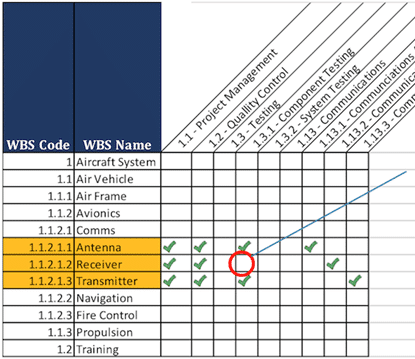
The last column in the example (Figure 1) shows how the lowest level elements of the WBS are related to the SOW. In the example, you can see that each element is related to two different sections in the SOW. This link demonstrates that the project will plan, execute, and capture actual project management costs with each individual element.
Linking these two structures allows you to view your project in different dimensions, which provides many reporting and analysis opportunities. It can quickly tell you whether you have everything covered in the SOW or are doing work in a WBS element that is not covered by the contract.
But that’s just the beginning. By looking at the relationships that exist between WBS elements in the schedule, you can see how different SOW paragraphs are linked and whether or not that makes sense. In addition, performance and actual costs can be assigned to SOW paragraphs. The visibility of this is even more valuable.
Used properly, the WBS dictionary becomes much more than a document describing work. It becomes a project kaleidoscope that allows you to view your project data in an infinite number of ways.
Understanding the WBS and the WBS Dictionary is essential to successfully managing a project. It provides a clear overview and in-depth understanding of how each part of the project comes together. It is a tool that should not be overlooked by project managers and stakeholders.


With every project comes risk, and that requires risk management. This is not just a task for the project manager, but for the entire team. It includes identifying, analyzing, and evaluating the risk and its potential impact.

A risk mitigation plan is not just a reactive document; it is a proactive approach to mitigating potential damage. At BAEKEN, we define risk events as those that could have a negative or positive impact on the project.
Risk identification is a layered and dynamic process. It involves not only identifying potential problems, but also creative and organized thinking. This includes brainstorming all possible risks that could negatively or positively impact the project.

Risks do not materialize in a vacuum; they can be tracked, understood, and evaluated. Checklists, based on previous experience, are a core part of the BAEKEN methodology and a valuable tool in identifying potential risks.
Risks are not all the same, and at BAEKEN we categorize them into areas such as technical, human, financial, and more so that we can thoroughly evaluate and manage them.
This statistical method goes beyond superficial calculations; it provides an in-depth simulation of possible outcomes and helps the BAEKEN team make accurate projections of risk events.
At BAEKEN, risk mitigation is not a standard practice; it is a customized strategy that considers various factors such as risk avoidance, risk sharing, and more.
We believe in flexibility and preparation. Our contingency plans are not mere back-ups but essential components for achieving project goals, even in the face of unanticipated risks.